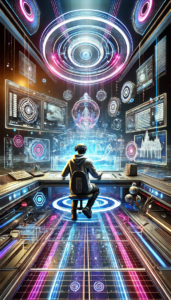In today’s digital world, websites are everywhere. They are essential tools for businesses, individuals, and organizations to share information, sell products, and connect with people. This guide will help you understand what a website is, how it works, and why it is important.
What is a Website?
A website is a collection of web pages that are linked together and accessible through the internet. Each web page can contain text, images, videos, and other multimedia content. Websites are hosted on servers and can be accessed using a web browser like Chrome, Firefox, or Safari.
Types of Websites
- Personal Websites: These are created by individuals to share personal information, hobbies, or interests.
- Business Websites: Companies use these to showcase their products or services and connect with customers.
- E-commerce Websites: These sites allow businesses to sell products or services online.
- Educational Websites: Schools and educational institutions use these to provide information and resources to students.
- News Websites: These sites provide the latest news and updates on various topics.
- Social Media Websites: Platforms like Facebook and Twitter that allow users to connect and share content.
How Do Websites Work?
Websites work through a combination of technologies and processes. Here’s a simple breakdown:
1. Domain Name
A domain name is the address of a website, like www.example.com. It is what users type into their browser to access a site. Domain names are registered through domain registrars.
2. Web Hosting
Web hosting is a service that stores a website’s files on a server, making it accessible on the internet. Hosting providers offer space on their servers for websites to reside.
3. Web Pages
Web pages are the individual pages that make up a website. They are created using HTML (Hypertext Markup Language) and can include CSS (Cascading Style Sheets) for styling and JavaScript for interactivity.
4. Web Browser
A web browser is a software application that allows users to access and view websites. It interprets the code from web pages and displays it in a readable format.
5. HTTP/HTTPS
HTTP (Hypertext Transfer Protocol) and HTTPS (HTTP Secure) are protocols used to transfer data between a web server and a browser. HTTPS is a secure version that encrypts data for safety.
Why Are Websites Important?
Websites play a crucial role in the digital age. Here are some reasons why they are important:
1. Accessibility
Websites make information accessible to a global audience. Anyone with an internet connection can access a website from anywhere in the world.
2. Communication
Websites are a powerful communication tool. They allow businesses and individuals to share information, news, and updates with their audience.
3. Marketing and Branding
For businesses, a website is an essential part of marketing and branding. It serves as an online storefront where customers can learn about products and services.
4. E-commerce
Websites enable e-commerce, allowing businesses to sell products and services online. This opens up new markets and opportunities for growth.
5. Education and Learning
Educational websites provide valuable resources and information for students and learners. They offer courses, tutorials, and other learning materials.
Creating a Website
Creating a website involves several steps. Here’s a simple guide to get you started:
Step 1: Define Your Purpose
Before creating a website, define its purpose. Are you creating a personal blog, a business site, or an online store? Knowing your goals will guide the design and content.
Step 2: Choose a Domain Name
Select a domain name that reflects your brand or purpose. Keep it simple, memorable, and relevant to your content.
Step 3: Select a Web Hosting Provider
Choose a reliable web hosting provider that meets your needs. Consider factors like storage, bandwidth, and customer support.
Step 4: Design Your Website
Design your website with your audience in mind. Use a clean and simple layout, and ensure it is easy to navigate. You can use website builders like WordPress, Wix, or Squarespace to simplify the process.
Step 5: Create Content
Create engaging and relevant content for your website. This includes text, images, videos, and other multimedia elements. Ensure your content is well-organized and easy to read.
Step 6: Optimize for SEO
Search engine optimization (SEO) helps your website rank higher in search engine results. Use relevant keywords, meta tags, and descriptions to improve visibility.
Step 7: Test and Launch
Before launching, test your website to ensure it works correctly. Check for broken links, loading speed, and compatibility with different devices and browsers.
Step 8: Maintain and Update
Regularly update your website with fresh content and perform maintenance to keep it running smoothly. This includes software updates, security checks, and backups.
Conclusion
In today’s digital era, websites are vital for businesses, individuals, and organizations to share information, sell products, and connect with people. A website is a collection of linked web pages accessible via the internet, containing various multimedia content. Websites are categorized into types like personal, business, e-commerce, educational, news, and social media sites. They function through domain names, web hosting, web pages, web browsers, and protocols like HTTP/HTTPS. Websites are important for accessibility, communication, marketing, e-commerce, and education. Creating a website involves defining its purpose, choosing a domain name, selecting a web host, designing the site, creating content, optimizing for SEO, testing, launching, and maintaining it.