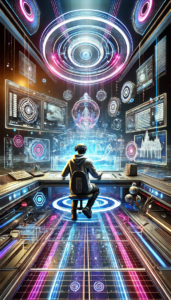Exploring Free Website Design: A Comprehensive Guide
In the digital age, having a website is essential for businesses, organizations, and individuals looking to establish an online presence. However, not everyone has the budget to hire professional web designers or purchase expensive software. Fortunately, there are numerous free resources and tools available that make website design accessible to everyone. This article will explore the world of free website design, providing insights into tools, platforms, and best practices for creating a professional-looking website without breaking the bank.
Table of Contents
- Introduction to Free Website Design
- Benefits of Free Website Design
- Popular Free Website Builders
- Free Design Tools and Resources
- Best Practices for Designing a Free Website
- Limitations and Considerations
- Case Studies: Successful Free Website Designs
- Conclusion
1. Introduction to Free Website Design
Website design involves creating the visual layout and user experience of a website. While professional web design services can be costly, free website design tools and platforms have democratized the process, allowing anyone with an internet connection to create a website. These tools offer templates, drag-and-drop interfaces, and various customization options, making it easy for beginners to design a website without any coding knowledge.
2. Benefits of Free Website Design
Choosing free website design options comes with several advantages:
2.1 Cost-Effectiveness
The most obvious benefit is cost savings. Free website design tools eliminate the need for expensive software or professional services, making it possible to create a website on a tight budget.
2.2 Accessibility
Free website design platforms are user-friendly and accessible to people with varying levels of technical expertise. They often include tutorials and support to help users get started.
2.3 Quick Setup
With pre-designed templates and intuitive interfaces, free website builders allow users to set up a website quickly. This is ideal for individuals or small businesses looking to establish an online presence without delay.
2.4 Experimentation
Free tools provide an opportunity to experiment with different designs and layouts without financial risk. Users can try out various styles and features to find what works best for their needs.
3. Popular Free Website Builders
Several free website builders offer robust features and customization options. Here are some of the most popular ones:
3.1 Wix
Wix is a widely-used website builder known for its drag-and-drop interface and extensive template library. It offers a free plan with Wix-branded domain names and ads, making it a great starting point for beginners.
3.2 WordPress.com
WordPress.com provides a free plan that includes basic features and a selection of themes. It’s ideal for bloggers and small websites, offering a user-friendly interface and a large community for support.
3.3 Weebly
Weebly offers a free plan with a simple drag-and-drop editor and a variety of templates. It’s suitable for small businesses and personal websites, providing essential features like SEO tools and mobile optimization.
3.4 Google Sites
Google Sites is a free and straightforward website builder integrated with Google Workspace. It’s perfect for creating simple websites and intranets, with easy collaboration features for teams.
3.5 Webflow
Webflow offers a free plan with limited features, focusing on design flexibility and customization. It’s a great choice for users with some design experience who want more control over their site’s appearance.
4. Free Design Tools and Resources
In addition to website builders, several free design tools and resources can enhance your website’s appearance:
4.1 Canva
Canva is a versatile design tool that allows users to create graphics, logos, and social media posts. It offers a wide range of templates and design elements, making it easy to create professional visuals for your website.
4.2 Unsplash and Pexels
These platforms provide high-quality, royalty-free images that can be used to enhance your website’s visual appeal. With a vast library of photos, you can find images that match your site’s theme and style.
4.3 Google Fonts
Google Fonts offers a collection of free, open-source fonts that can be used to customize your website’s typography. With hundreds of font families to choose from, you can find the perfect typeface to complement your design.
4.4 GIMP
GIMP (GNU Image Manipulation Program) is a free, open-source image editor that provides advanced features for photo editing and graphic design. It’s a powerful alternative to paid software like Adobe Photoshop.
5. Best Practices for Designing a Free Website
Creating a successful website involves more than just choosing the right tools. Here are some best practices to keep in mind:
5.1 Define Your Purpose and Audience
Before designing your website, clearly define its purpose and target audience. Understanding your goals and who you want to reach will guide your design decisions and content strategy.
5.2 Choose a Clean and Simple Design
Simplicity is key to effective web design. Choose a clean layout with easy navigation to ensure a positive user experience. Avoid clutter and focus on essential elements that convey your message.
5.3 Optimize for Mobile Devices
With the increasing use of smartphones, it’s crucial to ensure your website is mobile-friendly. Choose responsive templates and test your site on different devices to ensure it looks and functions well on all screen sizes.
5.4 Focus on Content Quality
High-quality content is essential for engaging visitors and achieving your website’s goals. Write clear, concise, and relevant content that provides value to your audience. Use visuals to complement your text and break up large blocks of information.
5.5 Implement Basic SEO Practices
Search engine optimization (SEO) helps improve your website’s visibility in search engine results. Use relevant keywords, optimize meta tags, and create descriptive URLs to enhance your site’s SEO.
6. Limitations and Considerations
While free website design tools offer many benefits, there are some limitations to consider:
6.1 Limited Features
Free plans often come with limitations, such as restricted storage, bandwidth, and customization options. Upgrading to a paid plan may be necessary for more advanced features.
6.2 Branding and Ads
Many free website builders include their branding and ads on your site, which can detract from its professional appearance. Consider whether you’re willing to accept these trade-offs or if a paid plan is worth the investment.
6.3 Domain Name Restrictions
Free plans typically include a subdomain (e.g., yoursite.wixsite.com), which may not be ideal for branding. Purchasing a custom domain can enhance your site’s credibility and memorability.
6.4 Limited Support
Free users may have limited access to customer support, relying on community forums and self-help resources for assistance. This can be a challenge if you encounter technical issues.
7. Case Studies: Successful Free Website Designs
To illustrate the potential of free website design, let’s explore a few case studies of successful websites created using free tools:
7.1 Personal Blog on WordPress.com
A travel enthusiast used WordPress.com’s free plan to create a personal blog documenting their adventures. By choosing a clean theme and focusing on high-quality content and images, they attracted a loyal readership and eventually monetized their blog through affiliate marketing.
7.2 Small Business Website on Wix
A local bakery used Wix’s free plan to create a simple yet visually appealing website showcasing their products and services. By leveraging social media integration and SEO tools, they increased their online visibility and attracted more customers to their physical location.
7.3 Portfolio Site on Weebly
An aspiring graphic designer used Weebly’s free plan to build an online portfolio showcasing their work. By selecting a minimalist design and optimizing their site for mobile devices, they impressed potential clients and secured freelance projects.
8. Conclusion
The article “Exploring Free Website Design: A Comprehensive Guide” discusses the importance of having a website in the digital age and highlights the availability of free resources for website design.
It covers various aspects, including the benefits of free website design, popular website builders like Wix, WordPress.com, Weebly, Google Sites, and Webflow, as well as design tools such as Canva and GIMP.
Key benefits of using free website design tools include cost-effectiveness, accessibility, quick setup, and the ability to experiment without financial risk.
The article also outlines best practices for creating a successful website, such as defining the purpose and audience, maintaining a clean design, optimizing for mobile, focusing on content quality, and implementing basic SEO practices.
However, it also notes limitations, such as restricted features, branding and ads on free plans, domain name restrictions, and limited support.
The article concludes with case studies showcasing successful websites created using free tools, demonstrating the potential of free website design for individuals and small businesses.