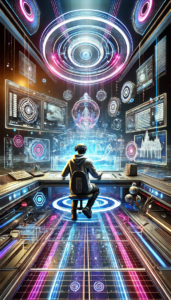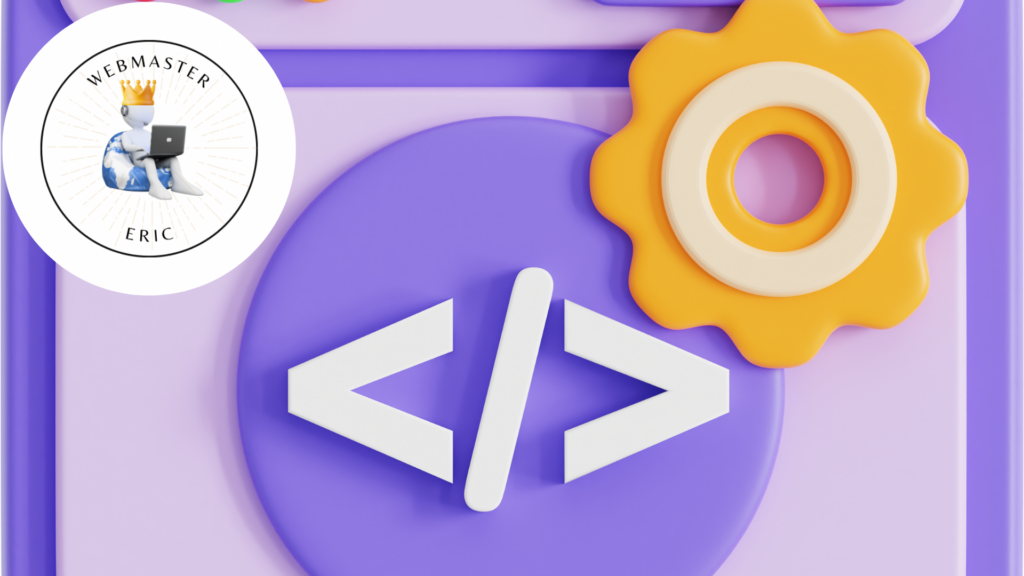
Website Help: A Comprehensive Guide
Website help is essential for anyone looking to establish a strong online presence. Whether you’re a business owner, a freelancer, or someone with a passion project, understanding the basics of website creation and maintenance is crucial. This guide, presented as a conversation between Webmaster Eric and a potential customer, will walk you through the process of setting up and managing a website. By the end, you’ll have a clear understanding of what it takes to create a successful online platform.
Scene 1: Understanding the Need for a Website
Potential Customer: “Eric, why do I need a website?”
Webmaster Eric: “A website is your digital storefront. It helps you reach a wider audience and build credibility.”
Having a website is no longer optional in today’s digital age. It serves as your online identity, allowing you to showcase your products, services, or ideas to a global audience. A well-designed website can enhance your brand’s credibility and make it easier for potential customers to find and trust you. Whether you’re selling products, sharing information, or building a community, a website is a powerful tool for growth.
Scene 2: Defining Your Website’s Purpose
Potential Customer: “What should my website’s purpose be?”
Webmaster Eric: “Identify your goals. Are you selling products, sharing information, or building a community?”
Before diving into the technical aspects of website creation, it’s important to define your website’s purpose. Understanding your goals will guide your design, content, and functionality decisions. If you’re selling products, focus on e-commerce features. If you’re sharing information, prioritize content organization and accessibility. A clear purpose ensures your website meets your audience’s needs and expectations.
Scene 3: Identifying Your Target Audience
Potential Customer: “How do I know who my audience is?”
Webmaster Eric: “Research your audience. Understand their needs, preferences, and online behavior.”
Identifying your target audience is key to creating relevant content and engaging your visitors. Consider their age, interests, and what they seek online. Use surveys, social media, and analytics to gather insights. This information will help you tailor your website to meet their expectations and keep them coming back for more.
Scene 4: Choosing a Domain Name
Potential Customer: “What is a domain name, and how do I choose one?”
Webmaster Eric: “A domain name is your website’s address. It should be memorable and reflect your brand.”
Choosing the right domain name is crucial for your website’s success. Keep it short, simple, and easy to spell. Avoid using numbers or special characters. A good domain name helps visitors remember your site and enhances your brand identity. It’s the first impression people have of your online presence, so make it count.
Scene 5: Selecting a Web Hosting Service
Potential Customer: “What is web hosting, and why do I need it?”
Webmaster Eric: “Web hosting stores your website files and makes them accessible online. It’s essential for your site’s operation.”
Web hosting is a service that allows your website to be viewed on the internet. Without hosting, your website cannot be accessed by others. Research different hosting providers and look for reliability, customer support, and scalability options. A good hosting service ensures your website runs smoothly and efficiently, providing a positive experience for your visitors.
Scene 6: Planning Your Website Structure
Potential Customer: “How should I plan the structure of my website?”
Webmaster Eric: “Create a sitemap. It outlines the main pages and how they connect.”
A sitemap is a visual representation of your website’s structure. It helps you organize content and plan navigation. Common pages include Home, About, Services, Blog, and Contact. A clear structure improves user experience and makes it easier for visitors to find information. It also helps search engines understand your site, improving your SEO.
Scene 7: Designing Your Website
Potential Customer: “What should I consider when designing my website?”
Webmaster Eric: “Focus on a clean layout, easy navigation, and appealing visuals. These elements enhance user experience.”
A well-designed website is visually appealing and user-friendly. Use a clean layout with plenty of white space. Ensure navigation is intuitive, allowing users to find information quickly. Incorporate high-quality images and graphics to engage visitors. A good design keeps users on your site longer and encourages them to explore more.
Scene 8: Mobile Responsiveness
Potential Customer: “Is it important for my website to be mobile-friendly?”
Webmaster Eric: “Yes! A mobile-responsive site ensures a good user experience on all devices.”
With many users accessing websites on mobile devices, having a mobile-responsive design is crucial. This design automatically adjusts to different screen sizes, ensuring your content is accessible to everyone. A mobile-friendly site improves user experience and can boost your search engine rankings, helping you reach a wider audience.
Scene 9: Creating Quality Content
Potential Customer: “How do I create content that attracts visitors?”
Webmaster Eric: “Focus on valuable, relevant content. Use keywords to improve search engine visibility.”
Content is the heart of your website. It should provide value to your audience and address their needs. Use clear, concise language and break up text with headings and bullet points. Regularly update your content to keep it fresh and engaging. Quality content attracts and retains visitors, helping you build a loyal audience.
Scene 10: Search Engine Optimization (SEO)
Potential Customer: “What is SEO, and why is it important?”
Webmaster Eric: “SEO helps your website rank higher in search engine results. It drives organic traffic to your site.”
Search Engine Optimization (SEO) is the practice of improving your website’s visibility on search engines. Use relevant keywords in your content, titles, and meta descriptions. Optimize images and ensure your site loads quickly. Good SEO practices can significantly increase your website’s traffic, helping you reach more potential customers.
Scene 11: The Importance of User Experience
Potential Customer: “Why is user experience (UX) important for my website?”
Webmaster Eric: “A positive user experience keeps visitors engaged and encourages them to return.”
User experience focuses on how visitors interact with your website. A well-designed site should be easy to navigate and visually appealing. Ensure that all links work and that information is easy to find. A good UX can lead to higher conversion rates and customer satisfaction, helping you achieve your website goals.
Scene 12: Utilizing Analytics
Potential Customer: “How can I measure my website’s success?”
Webmaster Eric: “Use analytics tools to track visitor behavior and site performance. This data helps you make informed decisions.”
Analytics tools provide insights into how visitors interact with your website. They can track metrics like page views, bounce rates, and conversion rates. By analyzing this data, you can identify areas for improvement and optimize your site for better performance. Regularly reviewing your analytics helps you stay on top of trends and make data-driven decisions.
Scene 13: Launching Your Website
Potential Customer: “What do I need to do before launching my website?”
Webmaster Eric: “Test your site thoroughly. Check for broken links, typos, and ensure everything works smoothly.”
Before launching, it’s essential to test your website. Ensure all links work and that the site loads quickly. Review your content for errors and make sure it is clear and engaging. A smooth launch can set the tone for your website’s success, making a positive impression on your visitors.
Scene 14: Promoting Your Website
Potential Customer: “How do I promote my website after it’s live?”
Webmaster Eric: “Use social media, email marketing, and SEO to drive traffic to your site.”
Once your website is live, promote it through various channels. Share your content on social media platforms to reach a wider audience. Use email marketing to engage with your subscribers. Implement SEO strategies to improve your search engine rankings. Consistent promotion helps attract and retain visitors, ensuring your website’s success.
Conclusion
The text is a guide on establishing and managing a website, presented as a conversation between Webmaster Eric and a potential customer.
It covers essential steps for creating a successful online presence:
- Understanding the Need for a Website: A website acts as a digital storefront, enhancing credibility and reach.
- Defining Your Website’s Purpose: Identify goals, whether selling products, sharing information, or building a community.
- Identifying Your Target Audience: Research audience needs and preferences to tailor content.
- Choosing a Domain Name: Select a memorable and brand-reflective domain name.
- Selecting a Web Hosting Service: Choose reliable hosting to ensure website accessibility.
- Planning Your Website Structure: Create a sitemap for organized content and navigation.
- Designing Your Website: Focus on clean layout, easy navigation, and appealing visuals.
- Mobile Responsiveness: Ensure the site is mobile-friendly for a good user experience.
- Creating Quality Content: Provide valuable, relevant content using keywords for SEO.
- Search Engine Optimization (SEO): Improve visibility on search engines to drive traffic.
- The Importance of User Experience (UX): Ensure easy navigation and visual appeal to keep visitors engaged.
- Utilizing Analytics: Use tools to track visitor behavior and site performance for informed decisions.
- Launching Your Website: Test thoroughly before launch to ensure smooth operation.
- Promoting Your Website: Use social media, email marketing, and SEO to attract and retain visitors.
By following these steps, individuals can create and maintain a successful online platform.