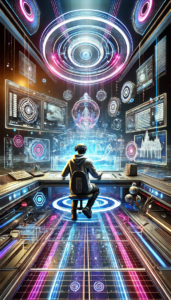Creating a website can be an exciting and rewarding project. Whether you’re building a personal blog, a portfolio, or a business site, the process can be straightforward if you break it down into manageable steps. This guide will walk you through the essentials of creating a website, ensuring it is simple, clear, and accessible to everyone.
Understanding the Basics
What is a Website?
A website is a collection of web pages that are connected and can be accessed on the internet. Websites can serve many purposes, such as sharing information, selling products, or connecting with others.
Why Create a Website?
There are many reasons to create a website:
- Share Information: You can share your thoughts, ideas, or expertise with a wide audience.
- Promote a Business: A website can help you reach more customers and grow your business.
- Create a Portfolio: Showcase your work or projects to potential clients or employers.
- Connect with Others: Build a community or connect with people who share your interests.
Steps to Creating Websites
Step 1: Define Your Purpose and Audience
Before you start creating your website, think about why you want to create it and who it is for. Ask yourself:
- What is the main goal of the website? (e.g., to inform, sell, entertain)
- Who is your target audience? (e.g., age, interests, needs)
- What do you want visitors to do on your website? (e.g., sign up, buy, contact)
Knowing your purpose and audience will help you make decisions about your website’s design and content.
Step 2: Choose a Domain Name and Hosting
A domain name is your website’s address on the internet (e.g., www.example.com). Choose a domain name that is:
- Relevant: Reflects the content or purpose of your website.
- Memorable: Easy to remember and spell.
- Short: Ideally, keep it short to avoid confusion.
After choosing a domain name, you’ll need web hosting to store your website’s files. Many hosting providers offer domain registration and hosting packages, such as Bluehost, SiteGround, and HostGator.
Step 3: Select a Website Builder or CMS
If you’re not familiar with coding, using a website builder or Content Management System (CMS) can make creating a website easier. Popular options include:
- WordPress: A versatile CMS with many themes and plugins.
- Wix: A user-friendly website builder with drag-and-drop features.
- Squarespace: Known for its beautiful templates and ease of use.
These platforms offer templates and tools that make it easy to design and customize your website without needing to write code.
Step 4: Design Your Website
When designing your website, focus on creating a clean and easy-to-use layout. Here are some design tips:
- Simple Navigation: Make sure visitors can easily find what they’re looking for. Use clear menus and logical page structures.
- Responsive Design: Ensure your website looks good on all devices, including smartphones and tablets.
- Consistent Branding: Use consistent colors, fonts, and imagery that reflect your brand identity.
- Clear Calls to Action (CTAs): Guide visitors toward desired actions, such as signing up for a newsletter or making a purchase.
Step 5: Create Engaging Content
Content is a crucial part of your website. It should be engaging, informative, and tailored to your audience. Here are some content tips:
- Clear Messaging: Clearly communicate your value proposition and what sets you apart.
- High-Quality Images: Use professional images that enhance your brand and showcase your products or services.
- SEO Optimization: Incorporate relevant keywords into your content to improve search engine visibility. Use tools like Google Keyword Planner to identify keywords related to your topic.
Step 6: Test and Launch Your Website
Before launching your website, it’s important to test it thoroughly to ensure it works correctly and provides a good user experience. Check for:
- Broken Links: Ensure all links work and direct visitors to the correct pages.
- Loading Speed: Optimize images and scripts to ensure your website loads quickly.
- Mobile Compatibility: Test your website on different devices to ensure it looks and functions well on all screen sizes.
Once you’re satisfied with your website, it’s time to launch it and share it with the world. Promote your website through social media, email newsletters, and other marketing channels to attract visitors.
Conclusion
Creating a website can be an exciting project, whether for a personal blog, portfolio, or business. This guide outlines essential steps to simplify the process.
- Understanding the Basics: A website is a collection of web pages accessible on the internet, serving various purposes like sharing information, promoting businesses, showcasing portfolios, or connecting with others.
- Define Your Purpose and Audience: Identify the website’s main goal, target audience, and desired visitor actions to guide design and content decisions.
- Choose a Domain Name and Hosting: Select a relevant, memorable, and short domain name, and secure web hosting to store your website’s files.
- Select a Website Builder or CMS: For those unfamiliar with coding, platforms like WordPress, Wix, and Squarespace offer user-friendly tools to create and customize websites.
- Design Your Website: Focus on a clean layout with simple navigation, responsive design, consistent branding, and clear calls to action.
- Create Engaging Content: Ensure content is engaging, informative, and tailored to your audience, using clear messaging, high-quality images, and SEO optimization.
- Test and Launch Your Website: Thoroughly test for broken links, loading speed, and mobile compatibility before launching. Promote your website through social media and other marketing channels to attract visitors.