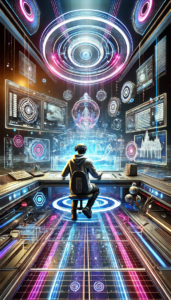Making a Web Page: A Dialogue Between Webmaster Eric and a Potential Customer
Making a web page is a crucial step for anyone wanting to establish an online presence. In this article, we will explore the process of creating a web page through a conversation between Eric, an experienced webmaster, and Lisa, a potential customer. Their dialogue will provide insights into the essential steps and considerations involved in web page creation, making it accessible and easy to understand for anyone interested in the topic.
The Initial Conversation
Lisa: Hi Eric, I’m interested in making a web page for my art portfolio. Can you guide me through the process?
Eric: Of course, Lisa! Creating a web page is a fantastic way to showcase your art. Let’s start with the basics.
Understanding the Purpose
Lisa: What’s the first thing I should consider when making a web page?
Eric: The first step is understanding the purpose of your web page. What do you want it to achieve?
Lisa: I want to display my artwork and attract potential buyers or gallery owners.
Eric: That’s a great goal! Your web page should reflect your artistic style and engage your audience.
Planning the Web Page
Lisa: How do I plan my web page effectively?
Eric: Planning involves defining your goals and target audience. Who do you want to reach with your art?
Lisa: I want to reach art enthusiasts and professionals who appreciate contemporary art.
Eric: Excellent! Knowing your audience helps you tailor your content and design to their preferences.
Creating a Wireframe
Lisa: What’s the next step after defining my audience?
Eric: Next, create a wireframe. This is a simple sketch of your web page layout.
Lisa: What should I include in the wireframe?
Eric: Include sections like Home, Gallery, About, and Contact. This helps organize your content visually.
Choosing the Right Platform
Lisa: What platform should I use to build my web page?
Eric: There are several options. WordPress, Wix, and Squarespace are popular and user-friendly.
Lisa: Which one do you recommend for an art portfolio?
Eric: I recommend Squarespace. It offers beautiful templates that are perfect for showcasing art.
Designing the Layout
Lisa: How do I design the layout of my web page?
Eric: Start by choosing a template that complements your art style. Look for something clean and visually appealing.
Lisa: What elements should I focus on?
Eric: Focus on a simple design, easy navigation, and clear calls to action to guide visitors.
User Experience Matters
Lisa: What is user experience, and why is it important?
Eric: User experience (UX) is how visitors interact with your site. A good UX keeps them engaged and interested.
Lisa: How can I improve UX on my web page?
Eric: Use intuitive navigation, fast loading times, and ensure your site is mobile-friendly.
Creating Engaging Content
Lisa: What kind of content should I include on my web page?
Eric: Include high-quality images of your artwork, descriptions, and an artist statement.
Lisa: How do I write engaging content?
Eric: Write in a personal tone. Use short paragraphs and bullet points for easy reading.
Calls to Action
Lisa: What are calls to action, and why are they important?
Eric: Calls to action (CTAs) guide visitors to take specific actions, like contacting you or viewing your gallery.
Lisa: Can you give me examples of effective CTAs?
Eric: Sure! Use phrases like “View My Gallery,” “Contact Me,” or “Learn More About My Art.”
Incorporating Visual Elements
Lisa: How important are visuals on my web page?
Eric: Visuals are crucial! They capture attention and make your site more appealing.
Lisa: What types of visuals should I use?
Eric: Use high-quality images of your artwork, videos of your creative process, and graphics that match your style.
Consistency in Design
Lisa: Should I use the same style for all visuals?
Eric: Yes! Consistency in colors, fonts, and styles creates a cohesive look for your brand.
Ensuring Mobile Responsiveness
Lisa: What does mobile responsiveness mean?
Eric: Mobile responsiveness means your web page looks good on all devices, including smartphones and tablets.
Lisa: How can I ensure my site is mobile-friendly?
Eric: Choose a responsive template and test your site on different devices to ensure it displays correctly.
Optimizing for SEO
Lisa: What is SEO, and why is it important?
Eric: SEO stands for search engine optimization. It helps your web page rank higher in search results.
Lisa: How can I optimize my site for SEO?
Eric: Use relevant keywords, optimize your images, and create quality content that answers users’ questions.
Keyword Research
Lisa: How do I find the right keywords for my art portfolio?
Eric: Use tools like Google Keyword Planner. Look for keywords related to your art style and niche.
Testing and Launching the Web Page
Lisa: How do I know when my web page is ready to launch?
Eric: Test your site thoroughly. Check for broken links, loading speed, and mobile responsiveness.
Lisa: What should I do if I find issues during testing?
Eric: Fix any issues before launching. A smooth user experience is crucial for retaining visitors.
Promoting Your Web Page
Lisa: How can I promote my web page once it’s live?
Eric: Share it on social media, join art forums, and consider using online ads to reach a wider audience.
Lisa: Should I update my web page regularly?
Eric: Yes! Regular updates keep your content fresh and encourage repeat visits.
Lisa: Thank you, Eric! I feel more confident about making my web page now.
Eric: You’re welcome, Lisa! Remember, a well-designed web page can significantly enhance your online presence.
Conclusion
Creating a web page involves careful planning, design, and execution.
By following these steps, you can create an engaging and effective online presence.
Whether you’re an artist like Lisa or a business owner, understanding the process is key to success.
The text is a dialogue between Eric, an experienced webmaster, and Lisa, a potential customer, discussing the process of creating a web page for Lisa’s art portfolio.
Eric guides Lisa through essential steps such as understanding the purpose of the web page, planning, creating a wireframe, choosing the right platform, designing the layout, and ensuring a good user experience.
They also cover the importance of engaging content, calls to action, visual elements, consistency in design, mobile responsiveness, and SEO optimization.
Eric emphasizes testing the site before launching and promoting it through social media and other channels.
The conversation aims to make web page creation accessible and easy to understand for anyone interested in establishing an online presence.