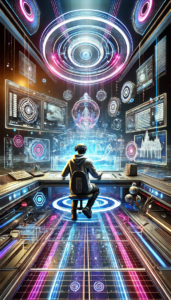Website Pages Understanding Them: A Guide for Business Owners
A website page is a crucial element of any online presence. It serves as a digital space where businesses communicate with their audience. Each page on a website has a specific purpose, whether it’s to inform, sell, or engage users. Understanding the importance and functionality of website pages can help you create a more effective online platform for your business.
Scene 1: The Basics of a Website Page
Potential Customer: “Eric, what exactly is a website page?”
Webmaster Eric: “A website page is a single document on the internet. It can contain text, images, and links.”
A website page is like a page in a book. Each page provides information on a specific topic. For example, a homepage introduces your business, while a contact page provides ways to reach you. Website pages are interconnected through links, creating a seamless navigation experience for users. Understanding the structure of website pages helps in organizing content effectively.
Scene 2: The Purpose of Different Website Pages
Potential Customer: “Why do I need different pages on my website?”
Webmaster Eric: “Different pages serve different purposes, like showcasing products or sharing company information.”
Each website page has a unique role. The homepage is often the first impression visitors get of your business. Product pages highlight what you offer, while an about page shares your story and values. A blog page can engage visitors with informative content. By having distinct pages, you can cater to various user needs and guide them through your site.
Scene 3: Designing an Effective Website Page
Potential Customer: “How do I design a website page that works well?”
Webmaster Eric: “Focus on clarity, simplicity, and user experience. Make sure your design aligns with your brand.”
Designing a website page involves more than just aesthetics. It’s about creating a user-friendly experience that aligns with your brand identity. Use a clean layout with easy navigation to help users find information quickly. Ensure your design is responsive, so it looks good on all devices. Consistent branding across pages builds trust and recognition.
Scene 4: The Role of Content on Website Pages
Potential Customer: “What kind of content should I include on my pages?”
Webmaster Eric: “Include relevant, engaging, and informative content that addresses your audience’s needs and interests.”
Content is the heart of any website page. It should be relevant to your audience and provide value. Use clear and concise language to convey your message. Incorporate visuals like images and videos to enhance engagement. Regularly update your content to keep it fresh and relevant. Good content can improve user experience and boost your search engine rankings.
Scene 5: Optimizing Website Pages for SEO
Potential Customer: “How can I make sure my pages rank well in search engines?”
Webmaster Eric: “Optimize your pages with relevant keywords, meta tags, and fast loading times.”
Search Engine Optimization (SEO) is crucial for making your website pages discoverable. Use relevant keywords naturally within your content. Optimize images with descriptive file names and alt text. Ensure your pages load quickly to improve user experience and rankings. By optimizing your pages for SEO, you increase the chances of attracting organic traffic.
Scene 6: The Importance of Mobile-Friendly Pages
Potential Customer: “Do my website pages need to be mobile-friendly?”
Webmaster Eric: “Yes, mobile-friendly pages are essential. They ensure a good user experience on all devices.”
With more people accessing the internet via mobile devices, having mobile-friendly pages is crucial. A responsive design adjusts to different screen sizes, providing a consistent experience. Mobile-friendly pages improve user satisfaction and are favored by search engines. Ensuring your pages are mobile-responsive can enhance your site’s accessibility and reach.
Scene 7: Using Analytics to Improve Website Pages
Potential Customer: “How can I tell if my pages are performing well?”
Webmaster Eric: “Use analytics tools to track page performance and identify areas for improvement.”
Analytics tools provide valuable insights into how users interact with your website pages. Track metrics like page views, bounce rates, and conversion rates. Analyze this data to understand user behavior and preferences. Use these insights to make informed decisions about content and design improvements. Regularly monitoring performance helps keep your pages effective and relevant.
Scene 8: The Role of Internal Linking
Potential Customer: “What is internal linking, and why is it important?”
Webmaster Eric: “Internal linking connects your site’s pages, helping users and search engines navigate your content.”
Internal linking is the practice of linking to other pages within your website. It helps users find related content and improves site navigation. For search engines, internal links provide context and help them understand your site’s structure. This can improve your site’s crawlability and rankings. Effective internal linking can enhance user experience and boost your SEO efforts.
Scene 9: Testing and Launching Your Website Pages
Potential Customer: “What should I do before launching my website pages?”
Webmaster Eric: “Test your pages thoroughly to ensure everything works smoothly and is optimized for SEO.”
Before launching your website pages, it’s crucial to test them thoroughly. Check for broken links, typos, and ensure all elements display correctly. Test your pages on different devices and browsers to ensure compatibility. Ensure your pages are optimized for SEO, with relevant keywords and fast loading times. A smooth launch sets the tone for your website’s success.
Scene 10: Maintaining and Updating Website Pages
Potential Customer: “How do I keep my website pages up-to-date and optimized?”
Webmaster Eric: “Regularly update content, fix issues, and analyze performance to keep your pages relevant and optimized.”
Maintaining your website pages is essential for long-term success. Regularly update your content to keep it fresh and relevant. Monitor your pages for issues and fix them promptly. Use analytics tools to track performance and identify areas for improvement. Consistent maintenance ensures your website pages remain relevant and optimized for SEO.
Conclusion
The text serves as a guide for business owners to understand website pages and their significance in establishing an online presence.
It explains that each page has a specific purpose, such as informing, selling, or engaging users. Key points include:
- Basics of Website Pages: A website page is a single document containing text, images, and links, similar to a page in a book, facilitating user navigation.
- Purpose of Different Pages: Each page serves a unique role, like the homepage for introductions, product pages for offerings, and blog pages for engagement.
- Designing Effective Pages: Focus on clarity, simplicity, and user experience, ensuring designs align with brand identity and are responsive across devices.
- Content Importance: Content should be relevant, engaging, and informative, using clear language and visuals to enhance user experience.
- SEO Optimization: Pages should be optimized with relevant keywords, meta tags, and fast loading times to improve search engine rankings.
- Mobile-Friendliness: Responsive design is essential for a good user experience on mobile devices, which is favored by search engines.
- Using Analytics: Analytics tools help track page performance, providing insights for content and design improvements.
- Internal Linking: Linking to other pages enhances navigation for users and search engines, improving site structure and SEO.
- Testing and Launching: Thorough testing of pages before launch is crucial to ensure functionality and SEO optimization.
- Maintenance and Updates: Regular updates and performance monitoring are necessary to keep website pages relevant and optimized.
Overall, the guide emphasizes the importance of understanding, designing, and maintaining website pages for effective online business communication.