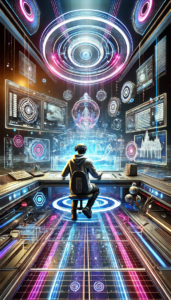Website Setup: A Comprehensive Guide
Setting up a website is a crucial step for establishing an online presence. In today’s digital world, having a website is essential for businesses, freelancers, and even hobbyists. It serves as your digital storefront, allowing you to reach a global audience and showcase your products, services, or ideas. This article will guide you through the process of setting up a website, presented as a conversation between Webmaster Eric and a potential customer. This format will help you understand the steps involved and make informed decisions.
Scene 1: Recognizing the Importance of a Website
Potential Customer: “Eric, why is setting up a website so important?”
Webmaster Eric: “A website is your online identity. It helps you reach more people and grow your brand.”
Setting up a website is essential in today’s digital age. It allows you to connect with potential customers or followers worldwide. A website provides a platform to share your story, showcase your work, and engage with your audience. It also adds credibility to your brand, making it easier for people to trust and do business with you.
Scene 2: Defining Your Website’s Purpose
Potential Customer: “What should my website’s purpose be?”
Webmaster Eric: “Identify your goals. Are you selling products, sharing information, or building a community?”
Understanding your website’s purpose is the foundation of your online presence. It guides your design, content, and functionality decisions. If you’re selling products, focus on e-commerce features. If you’re sharing information, prioritize content organization and accessibility. A clear purpose ensures your website meets your audience’s needs.
Scene 3: Identifying Your Target Audience
Potential Customer: “How do I know who my audience is?”
Webmaster Eric: “Research your audience. Understand their needs, preferences, and online behavior.”
Identifying your target audience is key to creating relevant content. Consider their age, interests, and what they seek online. Use surveys, social media, and analytics to gather insights. This information will help you tailor your website to meet their expectations and engage them effectively.
Scene 4: Choosing a Domain Name
Potential Customer: “What is a domain name, and how do I choose one?”
Webmaster Eric: “A domain name is your website’s address. It should be memorable and reflect your brand.”
Choosing the right domain name is important. Keep it short, simple, and easy to spell. Avoid using numbers or special characters. A good domain name helps visitors remember your site and enhances your brand identity. It’s the first impression people have of your online presence.
Scene 5: Selecting a Web Hosting Service
Potential Customer: “What is web hosting, and why do I need it?”
Webmaster Eric: “Web hosting stores your website files and makes them accessible online. It’s essential for your site’s operation.”
Web hosting is a service that allows your website to be viewed on the internet. Without hosting, your website cannot be accessed. Research different hosting providers. Look for reliability, customer support, and scalability options. A good hosting service ensures your website runs smoothly and efficiently.
Scene 6: Planning Your Website Structure
Potential Customer: “How should I plan the structure of my website?”
Webmaster Eric: “Create a sitemap. It outlines the main pages and how they connect.”
A sitemap is a visual representation of your website’s structure. It helps you organize content and plan navigation. Common pages include Home, About, Services, Blog, and Contact. A clear structure improves user experience and makes it easier for visitors to find information.
Scene 7: Designing Your Website
Potential Customer: “What should I consider when designing my website?”
Webmaster Eric: “Focus on a clean layout, easy navigation, and appealing visuals. These elements enhance user experience.”
A well-designed website is visually appealing and user-friendly. Use a clean layout with plenty of white space. Ensure navigation is intuitive, allowing users to find information quickly. Incorporate high-quality images and graphics to engage visitors. A good design keeps users on your site longer.
Scene 8: Mobile Responsiveness
Potential Customer: “Is it important for my website to be mobile-friendly?”
Webmaster Eric: “Yes! A mobile-responsive site ensures a good user experience on all devices.”
With many users accessing websites on mobile devices, having a mobile-responsive design is crucial. This design automatically adjusts to different screen sizes. A mobile-friendly site improves user experience and can boost your search engine rankings. It ensures your content is accessible to everyone.
Scene 9: Creating Quality Content
Potential Customer: “How do I create content that attracts visitors?”
Webmaster Eric: “Focus on valuable, relevant content. Use keywords to improve search engine visibility.”
Content is the heart of your website. It should provide value to your audience and address their needs. Use clear, concise language and break up text with headings and bullet points. Regularly update your content to keep it fresh and engaging. Quality content attracts and retains visitors.
Scene 10: Search Engine Optimization (SEO)
Potential Customer: “What is SEO, and why is it important?”
Webmaster Eric: “SEO helps your website rank higher in search engine results. It drives organic traffic to your site.”
Search Engine Optimization (SEO) is the practice of improving your website’s visibility on search engines. Use relevant keywords in your content, titles, and meta descriptions. Optimize images and ensure your site loads quickly. Good SEO practices can significantly increase your website’s traffic.
Scene 11: The Importance of User Experience
Potential Customer: “Why is user experience (UX) important for my website?”
Webmaster Eric: “A positive user experience keeps visitors engaged and encourages them to return.”
User experience focuses on how visitors interact with your website. A well-designed site should be easy to navigate and visually appealing. Ensure that all links work and that information is easy to find. A good UX can lead to higher conversion rates and customer satisfaction.
Scene 12: Utilizing Analytics
Potential Customer: “How can I measure my website’s success?”
Webmaster Eric: “Use analytics tools to track visitor behavior and site performance. This data helps you make informed decisions.”
Analytics tools provide insights into how visitors interact with your website. They can track metrics like page views, bounce rates, and conversion rates. By analyzing this data, you can identify areas for improvement and optimize your site for better performance.
Scene 13: Launching Your Website
Potential Customer: “What do I need to do before launching my website?”
Webmaster Eric: “Test your site thoroughly. Check for broken links, typos, and ensure everything works smoothly.”
Before launching, it’s essential to test your website. Ensure all links work and that the site loads quickly. Review your content for errors and make sure it is clear and engaging. A smooth launch can set the tone for your website’s success.
Scene 14: Promoting Your Website
Potential Customer: “How do I promote my website after it’s live?”
Webmaster Eric: “Use social media, email marketing, and SEO to drive traffic to your site.”
Once your website is live, promote it through various channels. Share your content on social media platforms to reach a wider audience. Use email marketing to engage with your subscribers. Implement SEO strategies to improve your search engine rankings. Consistent promotion helps attract and retain visitors.
Conclusion
The text is a comprehensive guide on setting up a website, presented as a conversation between Webmaster Eric and a potential customer.
It emphasizes the importance of having a website in today’s digital age for businesses, freelancers, and hobbyists, serving as a platform to connect with a global audience and enhance brand credibility.
Key steps discussed include:
- Recognizing Importance: A website is essential for online identity and audience reach.
- Defining Purpose: Understanding the website’s goals guides design and content decisions.
- Identifying Audience: Researching audience needs helps tailor relevant content.
- Choosing a Domain Name: A memorable domain name reflects the brand and is easy to spell.
- Selecting Web Hosting: Reliable hosting is crucial for website accessibility and performance.
- Planning Structure: A sitemap organizes content and improves navigation.
- Designing the Website: Focus on a clean layout, easy navigation, and appealing visuals.
- Mobile Responsiveness: A mobile-friendly design enhances user experience across devices.
- Creating Quality Content: Valuable content attracts visitors and should be regularly updated.
- Search Engine Optimization (SEO): SEO practices improve visibility and drive organic traffic.
- User Experience (UX): A positive UX keeps visitors engaged and encourages return visits.
- Utilizing Analytics: Analytics tools track visitor behavior and site performance for optimization.
- Launching the Website: Thorough testing is essential before going live.
- Promoting the Website: Use social media, email marketing, and SEO to drive traffic post-launch.
Overall, the guide provides a structured approach to creating a successful website, highlighting the importance of planning, design, content, and promotion.